What is SSO ?
VMware single sign-on (SSO) with Active Directory. After installing VMware vCenter Server Appliance (VCSA) 6.5, we only have a “vSphere.local” single sign-on (SSO) domain where we can create users and groups.
Reset SSO password steps :
- First you have to login on vCenter Server with domain administrator account .

2. Got to the vCenter server and open CMD .
3. Access the vmdird directory ,use below command .
![]()
4. Go to CMD and run vdcadmintool.exe press enter ,It will ask to choose the option then Press 3 to enter the Reset account password option.
5. Then use administrator@vsphere.local and press Enter .
6. Login with new password of administrator@vSphere.local account.
7. Now login the vSphere Web Client with new password.
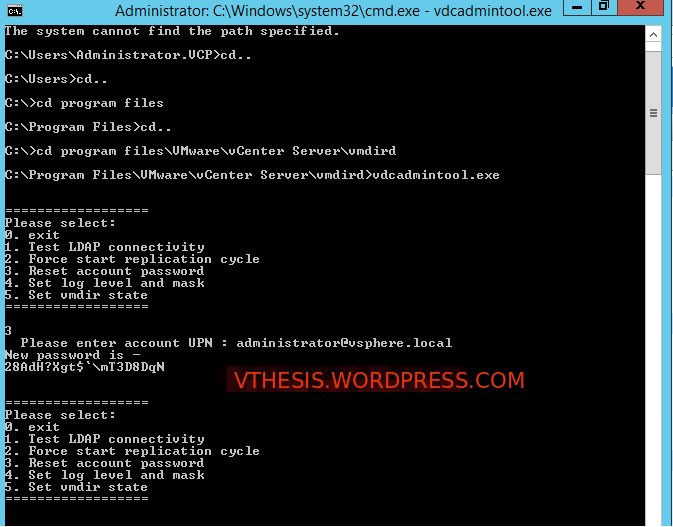
8. Go to the Web Client > Users and Groups > Groups > Users then Enter your current password and new password, confirm password and press OK
OR , Go to upper navigation pane, to the left of the Help menu, click your user name to pull down the menu. Enter your current password and new password, confirm password and press OK
Now SSO password has been changed.
Thanks hope you like it.
Rajiv Pandey.