About VMware Cloud Foundation (VCF) :
(VCF) is VMware’s unified SDDC platform for the hybrid cloud and it’s based on VMware’s compute, storage, and network virtualization technologies to deliver a native integrated software stack that can be used on-premises for private cloud deployment or run as a service from the public cloud with consistent and simple operations.
The core components of VMware Cloud Foundation are VMware vSphere (for the compute part), vSAN (for the storage part), and NSX DataCenter (in version -v or -T, for the network and security part).
It’s more than a simple products bundle, because it gives a full validate stack with a fast provisioning, but also a better lifecycle management.
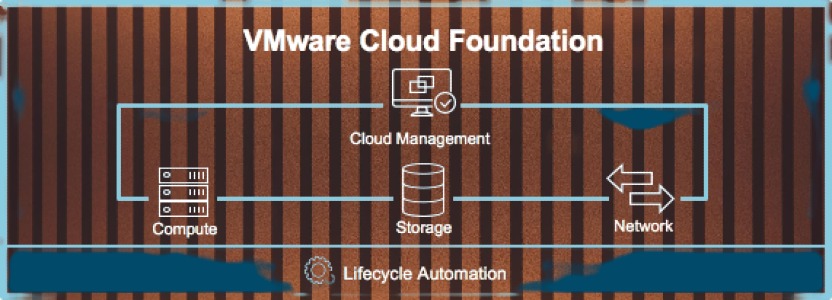
VCF (VMware Cloud Foundation) 3.7 can be installed as a new deployment or upgraded from the previous version (3.5.1), which is what I did to a dark site I am maintaining.
The process is the same as in my previous posts:

Once you have downloaded the bundle files , then you have to import those into the SDDC manager you can trigger the first phase of the update process, which is updating the SDDC manager itself:

It will take less than 22 minutes .

New build numbers are 12695026 / 12695044 (UI).

After triggering the next update phase the vCenter and PSC instances are bumped from build number 10244745 to 11726888, which is the most current security update available:

Final step is to upgrading the ESXi hosts to build number 11675023 which was released on 01/17/2019. Only recently (03/28/2019) a more current security patch was released, which will presumably be included in one of the future VCF upgrades.

Once all patches installed and it’s confirmed by the displayed text “There is no update available”.
Thanks hope you like it.
Rajiv Pandey.