Requirements
It requires PowerCLI 11.0.0 (specifically, the VMware.VimAutomation.Vmc module) and Microsoft Windows.
Instruction
Step 1 – Installing the module
Option A – automatic installation from PowerShell Gallery
Execute:Install-Module -Name VMware.VimAutomation.VmcPreview -RequiredVersion 1.0.0.11171858
Option B – manual installation through download from labs.vmware.com
Unzip the contents of the archive directly into one of PowerShell’s module directories.
Notes:-The PowerShell module directories are listed in the PSModulePath environment variable ($env:PSModulePath).
– Do not create a subdirectory for the archive’s contents. Unzip directly into the module directory. If the module directory you selected is e.g. ‘C:\Program Files\WindowsPowerShell\Modules’, the resulting path would look like:C:\ProgramFiles\WindowsPowerShell\Modules\VMware.VimAutomation.VmcPreview\EULA.rtf
And NotC:\ProgramFiles\WindowsPowerShell\Modules\SomeExtraSubdirectoryYouCreatedForTheArchive\VMware.VimAutomation.VmcPreview\EULA.rtf
Step 2 – Running the module
Execute: Import-Module -Name VMware.VimAutomation.VmcPreview
At this point, you can call Connect-VmcServer to connect to VMware Cloud on AWS.
Note:-At this step, if you see an error message about missing required modules, make sure you have PowerCLI already installed and available in one directories listed under $PSModulePath.
PowerCLI 6.5.4 VMware Cloud on AWS Module
As mentioned in the VMware PowerCLI 6.5.4 Release Blog Post we now have a new module that allows us to work with the VMware Cloud on AWS service, it gives us 3 new cmdlets:
Connect-Vmc –This cmdlet establishes a connection to a VMware Cloud on AWS server.
Disconnect-Vmc – This cmdlet closes the connection to the servers specified by the Server parameter.
Get-VmcService – This cmdlet retrieves PSObject objects that represent a proxy to a VMware Cloud on AWS API service, it essentially allows us to access 100% of the public VMware Cloud on AWS API.
VMware Cloud on AWS simple functions
This module adds more functions to enable you to easier work with VMware Cloud on AWS, the included functions so far are:
Get-VMCCommand – Returns all cmdlets for VMware Cloud on AWS in both this module and the VMware official module.
Connect-VMCVIServer – This Cmdlet pulls the default SDDC credentials and connects to your VMC vCenter Server to ease the connection from service to SDDC.
Get-VMCOrg – Returns the Orgs that you have available in VMware Cloud on AWS.
Get-VMCSDDC – Returns all of the SDDCs that you have available to you in VMware Cloud on AWS.
Get-VMCSDDCDefaultCredential – Returns the default credential for a given SDDC.
Get-VMCSDDCPublicIP – Returns your Public IPs for a given SDDC.
Get-VMCSDDCVersion – Returns the SDDC Version.
Get-VMCTask – Returns all of the VMC Tasks.
Get-VMCVMHost – Returns the Host information within VMware Cloud on AWS.
Clearly these are just the first set we have worked on as an example, more functions will be added in the future and probably have been by the time you read this post!
An example of some of these being used is below:
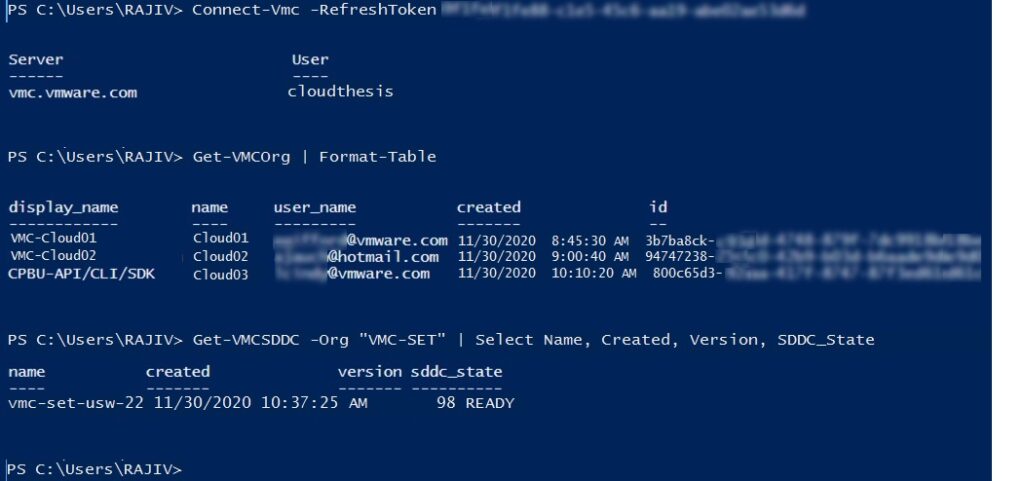
Thanks hope you like it.
Rajiv Pandey.