What is Proactive HA ?
Proactive HA is a new feature integrated with server vendor monitoring systems. … For example, Proactive HA can help you when there is a problem with power supply. All VMs are moved to other hosts, and you have a chance to repair problems with the hardware.
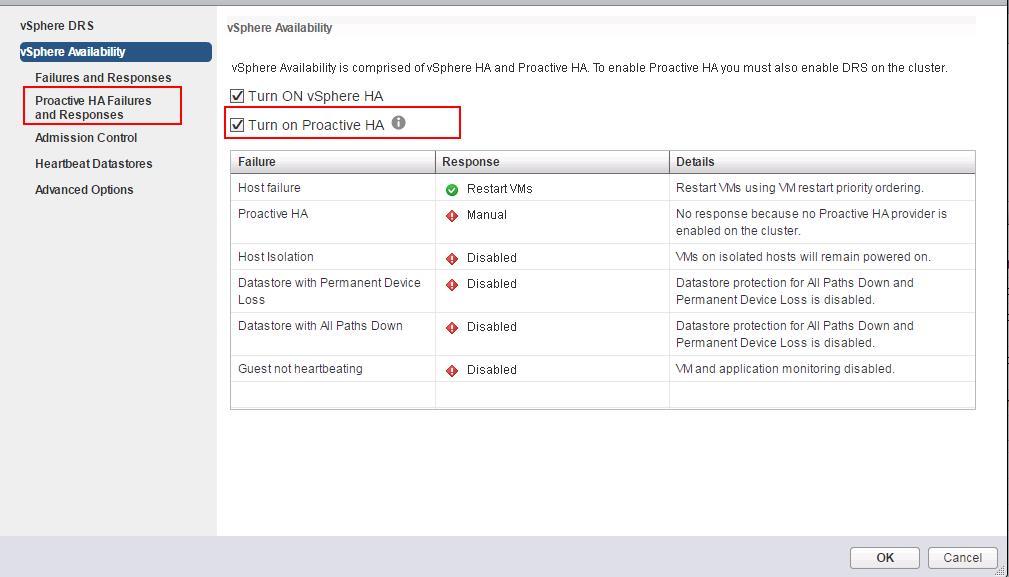
Proactive HA is a vCenter (vCenter 6.5 and later) feature that works with OMIVV. When you enable Proactive HA, the feature safeguards your workloads by proactively taking measures based on degradation of redundancy health of supported components in a host.
When you done with health check on Host components ,The OMIVV appliance updates the health status change to the vCenter server. The available states of redundancy health status for the supported components (power supply, fans, and IDSDM) are:
- Healthy (Information) , It means component operating normally.
- Warning (Moderately degraded) , It means component has a noncritical error.
- Critical (Severely degraded) , It means component has a critical failure.
The unknown health status occurred due to below causes :
- All hosts that are added to a Proactive HA cluster may remain in the unknown state for a few minutes until OMIVV initializes them with their appropriate states.
- vCenter server restart may put the hosts in a Proactive HA cluster into an unknown state until OMIVV initializes them with their appropriate states again.
When OMIVV found any changes in health status of supported components so the health update notification for the component is sent to the vCenter server. it is available as a fail-safe mechanism to cover the possibility of a Trap loss and Polling run in every one hour .
Thanks hope you like it.
Rajiv Pandey.
so thanks but this warning appear for me on all of esxi hosts in cluster after restart vcsa and cannot disappear after up vcsa . now what do i had to do ? i am sure for my hardware health all of them are ok