ESXi Shell : ESXi Shell is a VMware vSphere command-line interface (CLI) for troubleshooting.. ESXi Shell, which was formerly known as Tech Support Mode (TSM), is disabled by default. Only the root user and system administrators can execute system commands using the ESXi Shell.
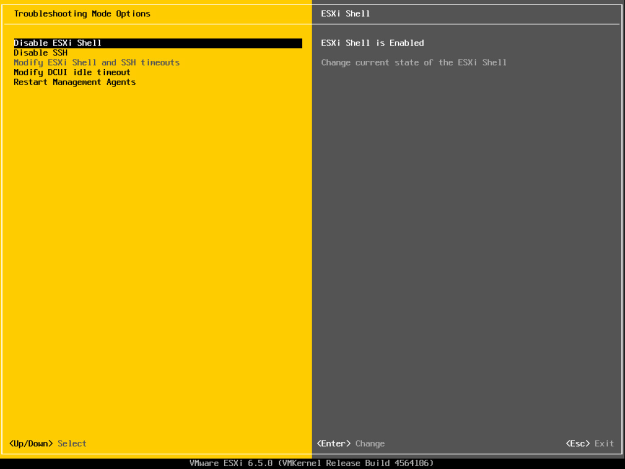
In-Depth esxcli command :
1) esxcli hardware :– IT will be very useful when you are fetching information of the current hardware and setup of your ESXi host
esxcli hardware cpu list – It will retrieve CPU information Like.. family, model and cache.
esxcli hardware memory get – IT will retrieve the information of memory Like.. available and non-uniform memory access.
2) esxcli iscsi :– IT will use for monitoring and managing hardware and software iSCSI setups.
esxcli iscsi software – It will used to enabled/disable the software iSCSI initiator.
esxcli iscsi adapter – It will used to setup discovery, CHAP and other settings for both your hardware and software iSCSI adapters.
esxcli iscsi sessions – It will used to list established iSCSI sessions on the host.
3) esxcli network :– It will very useful when monitor and make changes with vSphere networking also virtual switches, VMKernel network interfaces, firewalls and physical network interface cards (NICs).
esxcli network nic – It will list and modify NIC information .
esxcli network vm list – It will list networking information of VMs which having active network port.
esxcli network vswitch – It will retrieve and manipulate the options on VMware’s standard and distributed virtual switches.
esxcli network ip – It will manage to VMkernel ports, including management, vMotion and Fault Tolerance networks. It also having ability to modify any of the IP stack in regard to the host, including DNS, IPsec and routing information.
4) esxcli software :– It will use for retrieving and installing different pieces of software and drivers on your ESXi host.
esxcli software vib list – It will list the software and drivers currently installed on the ESXi host
5) esxcli storage :– It contains all you need to manage the core storage attached to vSphere.
esxcli storage core device list – It will list the current storage devices
esxcli storage core device vaai status get –It will use to get the current status of VAAI support on your storage devices.
6) esxcli system – It will gives you the ability to control ESXi advanced options, such as setting up syslog and managing host status.
esxcli system maintenanceMode set –enabled yes/no – It will set the host into maintenance mode.
esxcli system settings advanced – It will View and change ESXi advanced settings
esxcli system syslog –It will share Syslog information and configuration
7) esxcli vm – It will use to various tidbits of information about the VMs running on the host and shut them down forcibly if needed.
esxcli vm process list – It will list out process information for powered on VMs
esxcli vm process kill – It will terminate running VM process, essentially shutting down or forcibly powering off a VM.
8) esxcli vsan –It contains a ton of commands dealing with VSANsetup and maintenance, including data store, network, fault domain, and policy configuration.
esxcli vsan storage – commands for configuring local storage for use with VSAN, including adding and removing physical disks and modifying auto claim.
esxcli vsan cluster – It will join the VSAN clusters on the local host.
9) esxcli esxcli – This command able to get further information on any or all the commands that lie within the esxcli utility.
esxcli esxcli command list – It will list out every esxcli command on the system along with the functions it provides.
Thanks hope you like it.
Rajiv Pandey.