About ESXCLI Commands :
You can manage many aspects of an ESXi host with the ESXCLI command set. You can run ESXCLI commands as vCLI commands or run them in the ESXi Shell in troubleshooting situations. You can also run ESXCLI commands from the PowerCLI shell by using the Get-EsxCli cmdlet. … Each ESXCLI 5 command uses the same syntax.
System related commands :
- Command : esxcli system version get
About : It will returns the ESXi build and version numbers .
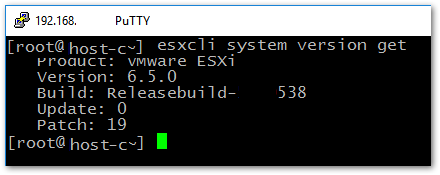
2) Command : esxcli system stats installtime get
About : IT will returns the date and time of when ESXi was installed.
3) Command : esxcli system hostname get
About : IT will returns the hostname, domain and FQDN for the host.
4) Command : esxcli system account list
About : It will lists the local users created on the ESXi host .
5) Command : esxcli system account add -d=”VTHESIS Guest” -i=”VTHESIS” -p=”dsfewfewf*3!4404″ -c=”dsfewfewf*3!4404″
About : It will allows you to create local ESXi users. All the parameters used in the example are mandatory.
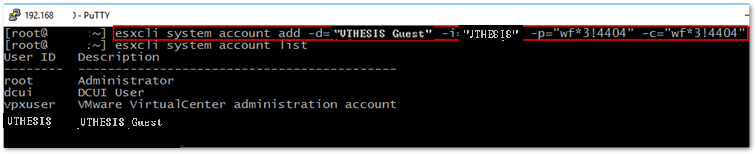
6) Command : esxcli system maintenanceMode set –enable true
About : It will put ESXi in maintenance mode or take it out.
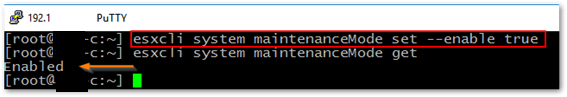
7) Command : esxcli system shutdown reboot -d 10 -r “Patch Updates”
About : It will reboot or shutdown ESXi. The -d parameter is a countdown timer; minimum 10 seconds. ESXi must be in maintenance mode before you can use the command.
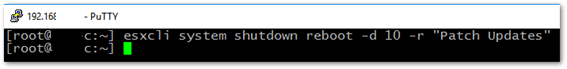
Thanks hope you like it.
Rajiv Pandey.