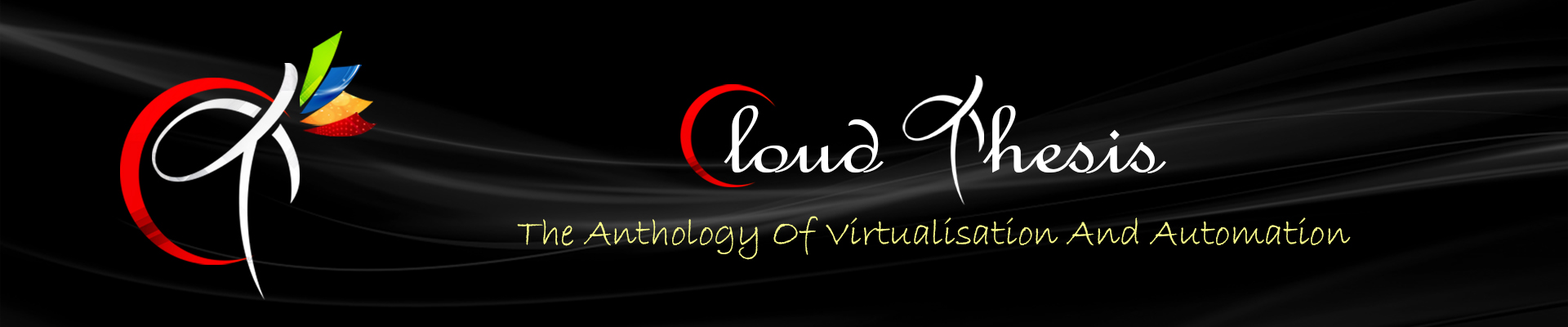About ESXCLI Commands : You can manage many aspects of an ESXi host with the ESXCLI command set. You can run ESXCLI commands as vCLI commands or run them in the ESXi Shell in troubleshooting situations. You can also run ESXCLI…
ESXCLI System Related Commands .
About ESXCLI Commands : You can manage many aspects of an ESXi host with the ESXCLI command set. You can run ESXCLI commands as vCLI commands or run them in the ESXi Shell in troubleshooting situations. You can also run ESXCLI…
Installation & Configuration VMware vRealize Orchestrator 7.x
What is vRealize orchestrator? VMware Orchestrator is a free vCenter feature that helps automate VMware vCloud Suite, vSphere and other virtualization management system processes . We need some preparation Before…
How to install VMware Horizon Client
VMware Horizon Client ? Horizon Client can use the PCoIP, Microsoft RDP and VMware Blast remote display protocols to establish a network connection between client devices and Horizon View desktops…
Configure vMotion by using vCenter Server 6
What is VMotion? VMware VMotion enables the live migration of running virtual machines from one physical server to another with zero downtime and to continuous service availability. Before stating…
Upgrade ESXi 5.5 to 6.5 by using Update Manager .
You may download the ESXi 6.5 ISO image from myvmware.com/softwares/downloads First have to login to vCenter web-client and select Update Manager. Under Manage Tab, go to ESXi Images, Select…
How to reset ESXi Root Password by using Host Profile (vSphere Web Client & vSphere client )
Before proceed ,need to know the prerequisites of reset ESXi root password using VMware Host Profile . 1. ESXi host must have network reachability also manageable via vCenter Server…
Installation of VMware ESXi 6.0
VMware vSphere 6.0 contains below new features VMs will support up to 128 vCPUs and 4TB RAM. ESXi Hosts will support up to 480 pCPU, 12 TB RAM, 64 TB…
DATACENTER MIGRATION Push/Pull (Physical move)
What is data center migration? A data center migration is the process of deploying and transferring an existing data center environment to another data center operating environment. How do you…
Advanced Asterisk configuration in Ubuntu …!
We will be editing the following files, each has a specific role: sip.conf (domain name, Vo-IP registrar, users who can connect directly) extensions.conf (extension dialing and Vo-IP inbound/outbound) voicemail.conf (voice mail information) These files are…